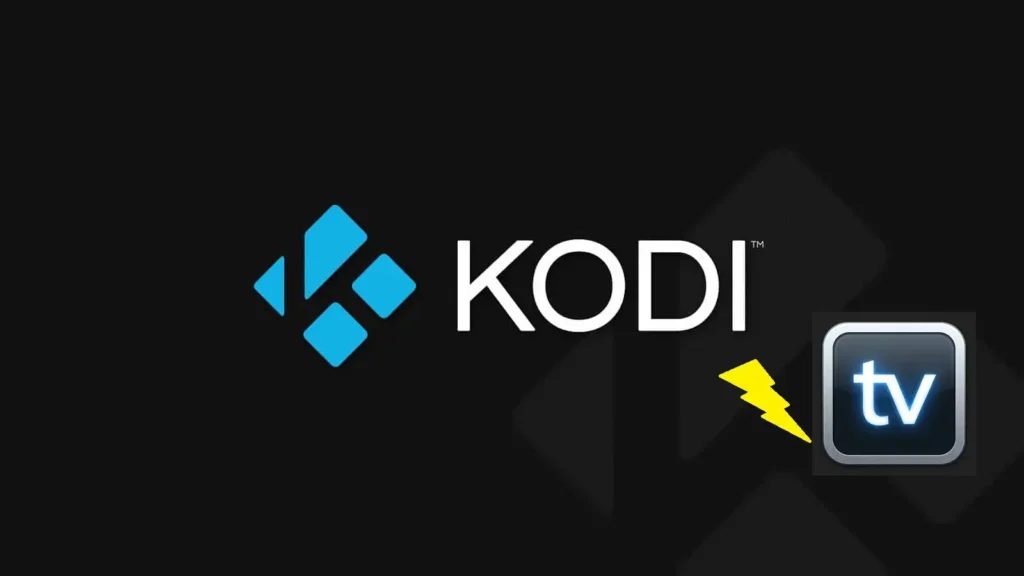Welcome to the ultimate guide on harnessing IPTV’s power on Kodi! If you want to elevate your streaming game and unlock a world of entertainment, you’ve come to the right place. In this comprehensive walkthrough, we’ll demystify installing and using IPTV on Kodi so you can enjoy seamless access to many television channels, movies, and shows. Get ready to take your viewing experience to new heights with this step-by-step guide – let’s dive in!
Understanding IPTV and Kodi
IPTV, short for Internet Protocol Television, is a cutting-edge technology that allows users to stream TV channels and on-demand content over the Internet. Unlike traditional cable or satellite TV services, IPTV delivers media through IP networks, providing greater flexibility and customization options.
On the other hand, Kodi is an open-source media player software that allows you to organize and play your favourite music, movies, and TV shows from various sources. By integrating IPTV with Kodi, users can access a wide range of live TV channels and video-on-demand content within a single platform.
IPTV and Kodi offer a dynamic streaming experience combining the convenience of online content delivery with the versatility of customizable media playback. This powerful duo covers you whether you want to catch up on your favourite shows or discover new entertainment options.
Benefits of Using IPTV on Kodi
Are you looking to enhance your entertainment experience? Using IPTV on Kodi can offer many benefits that traditional cable TV can’t match.
One significant advantage is the vast array of channels and content available through IPTV on Kodi. From live sports events to international channels, the options are endless.
Additionally, IPTV on Kodi allows for greater flexibility regarding when and where you can watch your favourite shows. Say goodbye to strict TV schedules – now you can enjoy your programs at your convenience.
Furthermore, using IPTV on Kodi often comes with cost savings compared to traditional cable subscriptions. With many accessible or affordable add-ons, you can tailor your viewing experience to suit your budget.
Incorporating IPTV into your Kodi setup opens up a world of entertainment possibilities that will keep you hooked for hours.
Step-by-Step Guide to Installing IPTV on Kodi
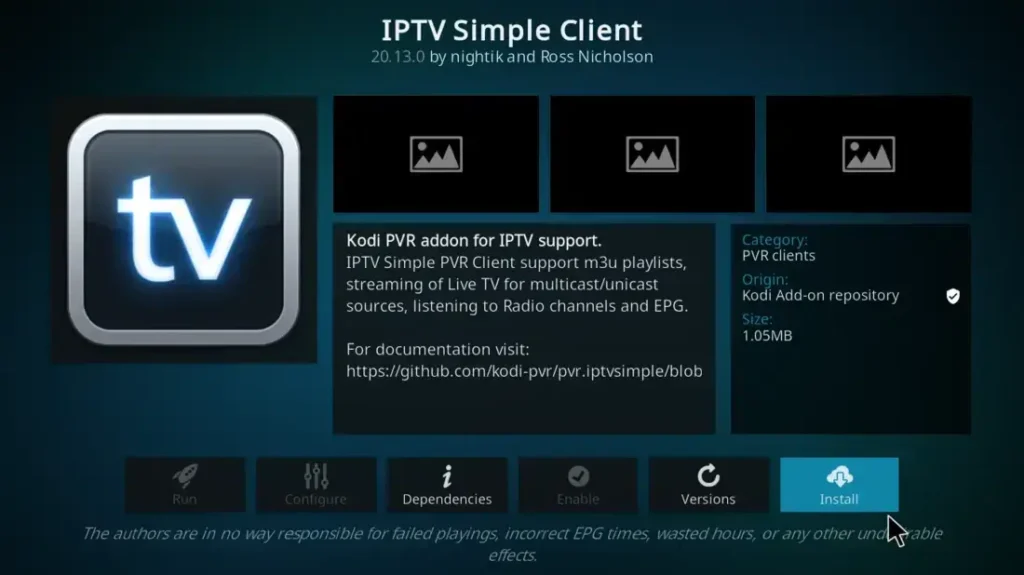
To start installing IPTV on Kodi, you first need to ensure that your Kodi application is up and running on your device. Once you have opened Kodi, go to the settings menu by clicking on the gear icon at the screen’s top left corner.
In the settings menu, select “System” and then click on “Add-ons.” Toggling the switch to allow installations from third-party sources enables unknown sources. This step is crucial for installing IPTV add-ons that are unavailable in the official Kodi repository.
Now return to the home screen and navigate to “File Manager”. Click “Add Source” and enter the repository URL to find IPTV add-ons. Could you give it a name for easy identification? Next, return to the home screen and select “Add-ons”, then click on the box icon at the top left corner.
Choose “Install from zip file” and locate the source you added earlier. Select it, then choose the repository file within it. Wait for a notification confirming successful installation before moving on to selecting “Install from repository.”
Browse through available repositories until you find an IPTV add-on that suits your preferences. Click Install and wait for another confirmation notification indicating it’s ready for use. Now head back to your home screen, locate your newly installed IPTV add-on under the Add-ons section in Kodi, open it up, follow any setup instructions if needed, and enjoy streaming your favourite content hassle-free!
Best IPTV Add-ons for Kodi
If you want to enhance your IPTV experience on Kodi, exploring different add-ons can take it to the next level. Here are some of the best IPTV add-ons that you can consider adding to your Kodi setup.
One popular option is “cloud TV,” which offers a wide range of live TV channels worldwide. With a user-friendly interface and reliable streams, cCloud TV is a favourite among Kodi users for accessing live sports, news, and entertainment channels.
Another excellent choice is “USTVnow Plus,” providing access to major U.
S. networks like ABC, CBS, NBC, and more. This add-on is perfect for those interested in American television content without a cable subscription.
For those into international programming, “Catch-Up TV & More” is a fantastic option offering access to various international channels and on-demand content. It’s ideal for viewers seeking diverse entertainment beyond mainstream offerings.
By incorporating these top IPTV add-ons into your Kodi platform, you can seamlessly customize your viewing experience according to your preferences and interests.
Tips for Using IPTV on Kodi Effectively
When using IPTV on Kodi, there are a few tips to enhance your viewing experience. Make sure your internet connection is stable to avoid buffering issues. Upgrading your internet speed can also improve streaming quality.
Organize your IPTV channels into playlists for easy access. You can quickly find your favourite channels or content without scrolling through numerous options. Additionally, regularly update your IPTV add-ons to ensure they are functioning correctly and have access to the latest content.
Consider investing in a VPN service to protect your privacy and unlock geo-restricted content on Kodi. Explore different IPTV add-ons available for Kodi to discover new features and functionalities that better suit your preferences. By following these tips, you can effortlessly maximize the benefits of using IPTV on Kodi.
Common Troubleshooting for IPTV on Kodi
Encountering issues while using IPTV on Kodi can be frustrating, but fear not! Here are some standard troubleshooting tips to help you resolve them smoothly.
Check your internet connection if you’re experiencing buffering or freezing during playback. A stable and fast connection is crucial for smooth streaming. Adjust the cache settings in Kodi to optimize performance.
Another common issue is related to outdated add-ons or repositories. To avoid compatibility issues, ensure that both Kodi and your IPTV add-ons are up-to-date.
If you’re experiencing channel loading errors, double-check the URL or playlist link provided by your IPTV service. Minor typos can sometimes lead to connectivity problems.
If you experience audio/video synchronization problems, try adjusting the playback settings within Kodi. You might need to tweak options like hardware acceleration or audio passthrough for better alignment.
Following these troubleshooting tips, you can enjoy hassle-free, uninterrupted IPTV streaming on Kodi!
Conclusion
Installing and using IPTV on Kodi can enhance your entertainment experience by providing access to a wide range of live TV channels, movies, and shows. With the step-by-step guide in this article, you can easily set up IPTV on Kodi and enjoy your favourite content.
You can make the most of this powerful streaming combination by understanding the benefits of using IPTV on Kodi, exploring the best add-ons available, and following our tips for practical usage. However, if you encounter any issues, refer to our troubleshooting section for solutions.
Integrating IPTV into Kodi opens up a world of entertainment possibilities at your fingertips. So why wait? Follow our guide today and elevate your viewing experience with IPTV on Kodi in 2024!